Time Management Tool
Your Tasks
Timer
Why is time management significant for freelancers? Which challenges do freelancers face in deadlines, tasks, and productivity management? After proper research, we develop a most efficient tool and that is “Time Management Tool”. A time management tool can help you (freelancers) organize your tasks and manage your work more effectively. Time management is the most important skill in learning. You can use this tool anytime free of cost.
Purpose Of Time Management Tool
A time management tool assists freelancers ( same like freelance rate calculator ) in tracking their tasks, deadlines, goals, improvement in skills, and work productivity.
Key Features:
Benefits of Using Time Management Tool
Reduced Stress
You can reduce your stress by organizing your tasks and time by using the time management tool.
Focus Enhancement
You can minimize distractions through a timer and break reminders of this tool.
Improved Productivity
You can enhance productivity by prioritizing tasks and tracking time effectively.
Better Time Management
Using this tool can help you avoid overwork and meet your deadlines.
How to Use the Tool (Step-by-Step Guide)
Add the task
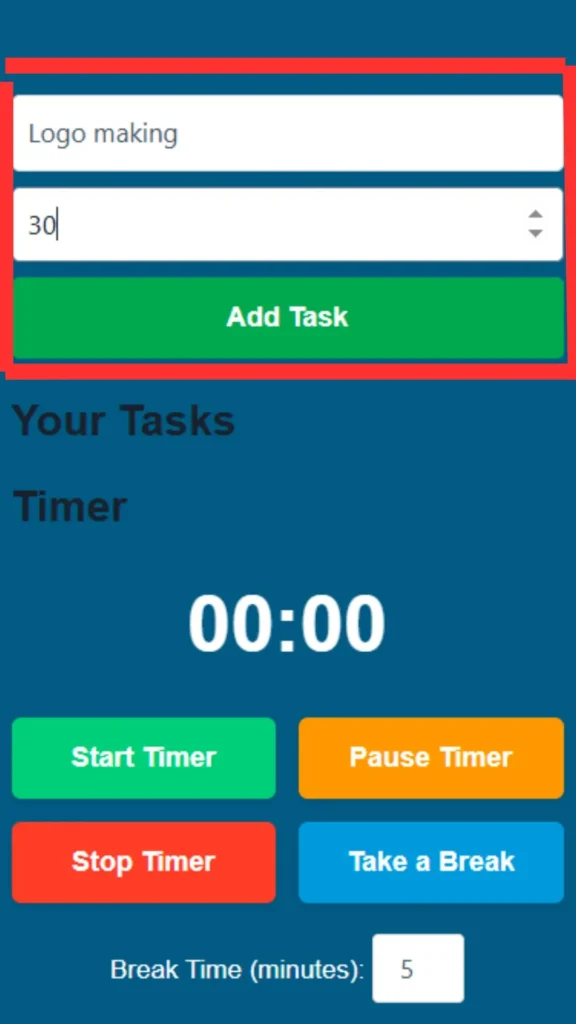
Start the task

Timer Control
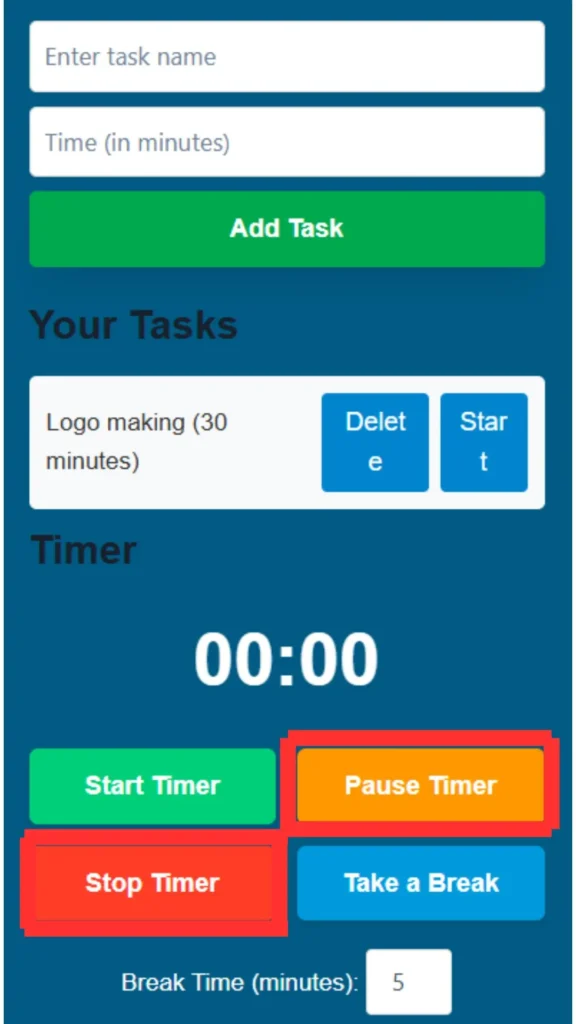
Take Break
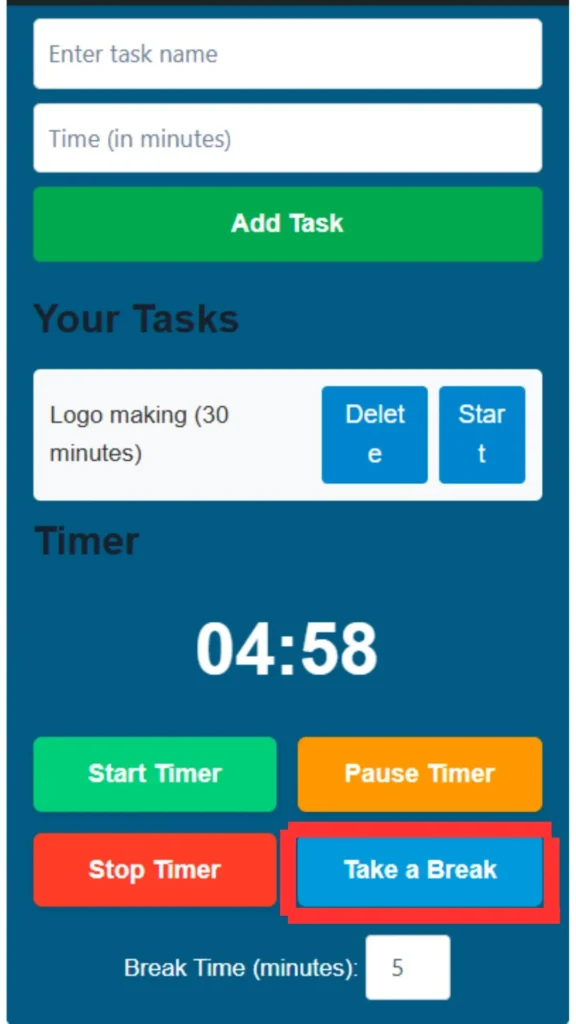
Track Progress
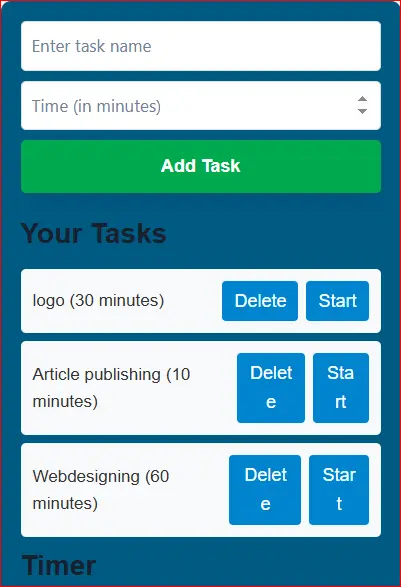
Real-Life Use Cases
Time Management Tool For Freelancers
Freelancers use a time management tool for their projects (logo designing, blog writing, video making, copywriting, web design, web development, etc) and deadlines management. You can arrange your daily tasks and manage client projects through this tool by learning time management skill. This tool can help you to generate more revenue in a short time.
Time Management Tool For Students
Students can use this tool for assignments and study sessions. By learning assignment writing skills, you can generate revenue by writing assignments for college and university students and managing your time with the help of a time management tool.
Time Management Tool For Professionals
This tool can help professionals and business owners to schedule their meetings and to manage their tasks. If you are a business owner or a professional, then this tool will be beneficial for you to manage your time. I used this tool for the personal test project. I am really satisfied with that, therefore I recommend it.
Tips for Effective Time Management
Frequently Asked Questions
Conclusion
This tool is helpful for freelancers and professionals to improve their productivity. After exploring the article, you will completely understand its importance and the benefits. I hope this tool is helpful for you to manage your work completely and easily.

